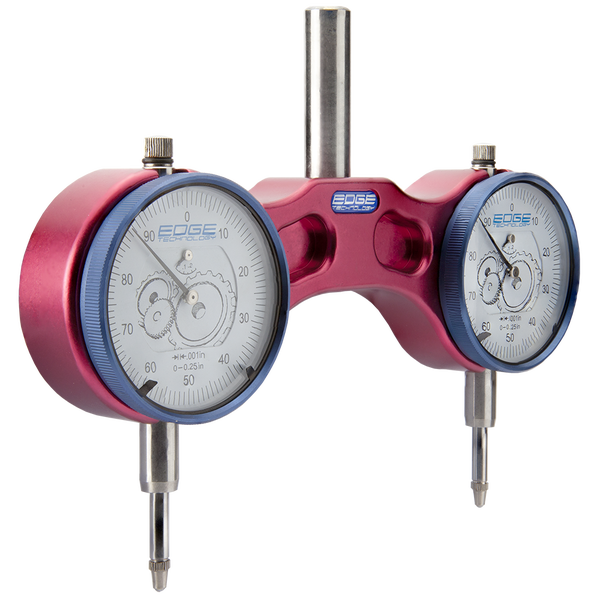I have too much computer technology:
- 10″ android tablet
- 7″ android tablet
- 15″ windows laptop
- A bunch of android phones
I use the phone and the laptop a lot. BUT the laptop is just a bit too clunky for travel. So…. enter the Windows Laplet.
I want a windows device, because I have some particular apps I want to run that are only available under windows. Also I am very well versed in c# and .Net, so its easy for me to write for this platform.
I ended up buying a Lenovo MIIx 300 Windows tablet with keyboard docking station. Basically it is a Windows Netbook with a removeable laptop.
Pros
- Its windows
- It can sit on my lap without tipping over
- Its small 10.1″
- Lots of goof reviews for reliability
- Remote desktop works just fine
Cons
- The keyboard is “compressed”, and I do make a lot of mistakes
- 2GB of ram is not a heck of a lot
Anyways, it will be just fine for travel.Movies, internet, facebook, trello and remote desktop.